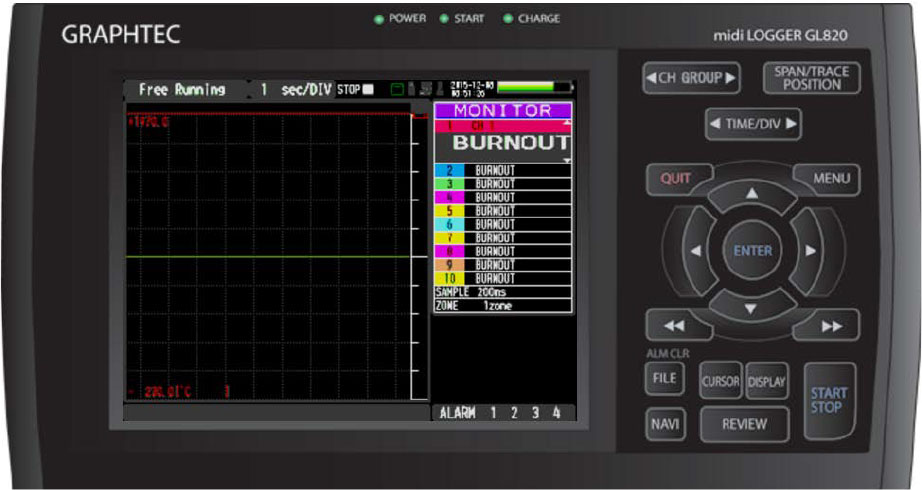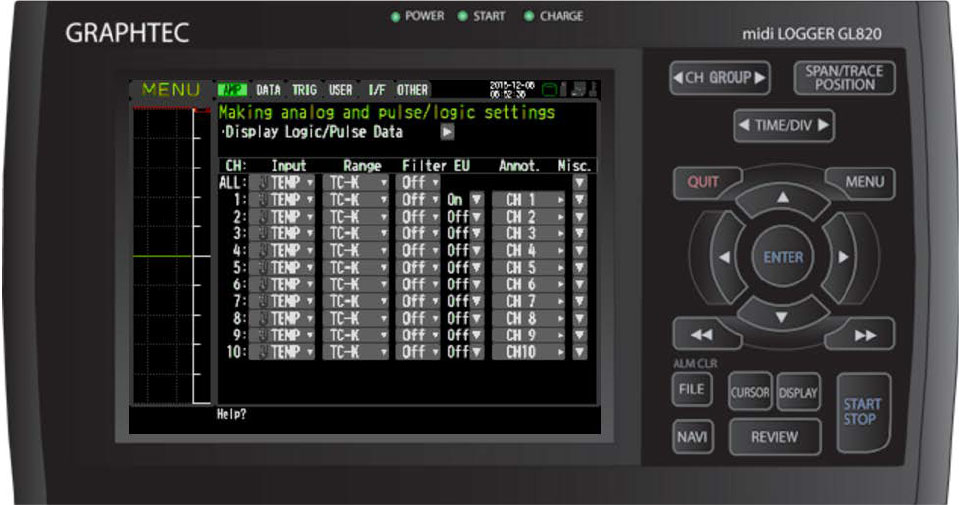INSTRUMENTS > FAQ > RESET GLXXX TO ITS DEFAULT SETTING
RESET GLXXX TO ITS DEFAULT SETTING
STEP 1: When on your GLXXX main screen, click on the MENU button.
STEP 2: A new window will pop up with tabs located at the top that you can scroll through. - Press “ Right Arrow “ key on Key Pads to the Other Tab on the MENU screen
STEP 3: Scroll down until you get to “RETURN TO DEFAULT SETTINGS” and select that option. This will restore Condition setting to default, it will not recalibrate your device.