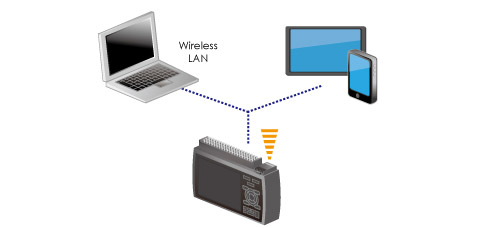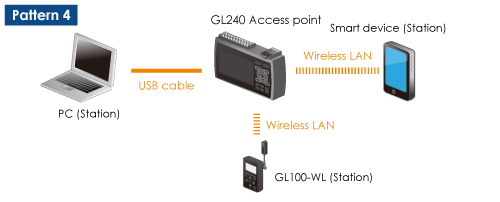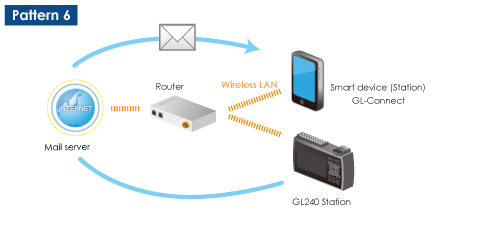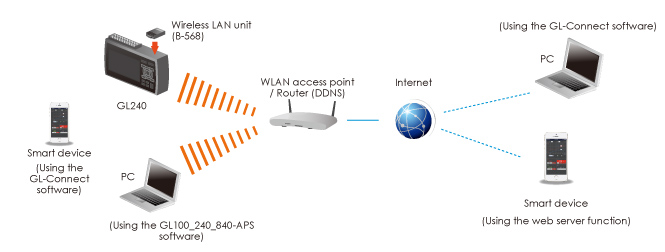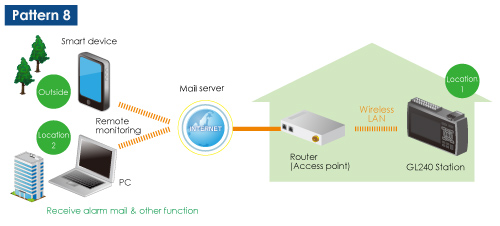midi DATA LOGGER GL240
Main | Features | Wireless LAN | Software | Specification | Accessories | Download
WIRELESS MEASUREMENT USING WIRELESS LAN*
Wireless LAN option enables the wireless communication with other device.
Connect to the GL100-WL wireless unit remotely when the GL240 is set as an access point.
When the GL240 is set as a station, PC and smart devices will be able to access the WLAN unit directly.
* Optional Wireless LAN (B-568) unit is available in limited region.
HOW TO COMBINE GL100-WL WITH GL240
GL100-WL can now be connected to the GL240 as a remote sensor using the WLAN feature. You can expand your measurement variety by adding the sensors available on the GL100-WL unit. The measured value from the GL100-WL will appear in a single file along with the measurement value from the GL240 main inputs. GL240 will take in direct information from the GL100-WL unit in real time. GL240 supports 1 unit of the GL100-WL with the wireless connection.
GL240 can use single GL100-WL as its remote sensor
HOW TO REMOTELY MONITOR GL240 BY PC OR SMART DEVICE
Recording data can be monitored and controlled via PC or a smart device using the application software. Using a wireless LAN, you eliminate the need to connect via a USB cable with the GL240.
AVAILABLE CONFIGURATION
Pattern 1: Available Functions
| Display the data | Control the Start / Stop | Change the settings | Saves the data | Receives warning mail | |
|---|---|---|---|---|---|
| Smart Device |
YES | YES | YES | N/A | N/A |
Pattern 2: Available Functions
| Display the data | Control the Start / Stop | Change the settings | Saves the data | Receives warning mail | |
|---|---|---|---|---|---|
| PC | YES | YES | YES | YES | N/A |
Pattern 3: Available Functions
| Display the data | Control the Start / Stop | Change the settings | Saves the data | Receives warning mail | |
|---|---|---|---|---|---|
| Smart Device |
YES | YES | YES | N/A | N/A |
Pattern 4: Available Functions
| Display the data | Control the Start / Stop | Change the settings | Saves the data | Receives warning mail | |
|---|---|---|---|---|---|
| Smart Device |
YES | YES | YES | N/A | N/A |
| PC | YES | YES | YES | YES | N/A |
HOW TO REMOTELY MONITOR GL240 USING YOUR NETWORK
GL240 can be connected to a LAN (Local Area Network) via an wireless LAN access point.
| Display the data | Control the Start / Stop | Change the settings | Saves the data | Receives warning mail | |
|---|---|---|---|---|---|
| Smart Device |
YES | YES | YES | N/A | N/A |
| PC | YES | YES | YES | YES | YES |
| Display the data | Control the Start / Stop | Change the settings | Saves the data | Receives warning mail | |
|---|---|---|---|---|---|
| Smart Device |
YES | YES | YES | N/A | YES |
| Display the data | Control the Start / Stop | Change the settings | Saves the data | Receives warning mail | |
|---|---|---|---|---|---|
| PC | YES | YES | YES | YES | YES |
HOW TO REMOTELY MONITOR GL240 VIA THE INTERNET
Using a router that supports a dynamic DNS service, GL240 can now be monitored using the public internet.
In other words, it is possible to connect to your GL240 wherever you are
AVAILABLE CONFIGURATION
| Display the data | Control the Start / Stop | Change the settings | Saves the data | Receives warning mail | |
|---|---|---|---|---|---|
| Smart Device |
N/A | N/A | N/A | N/A | YES |
| PC | N/A | N/A | N/A | N/A | YES |
| Display the data | Control the Start / Stop | Change the settings | Saves the data | Receives warning mail | |
|---|---|---|---|---|---|
| Smart Device |
YES | YES | YES | N/A | YES |
| PC | YES | YES | YES | YES | YES |